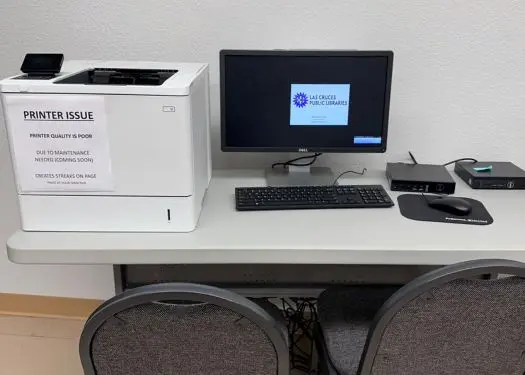
Join the Las Cruces Public Libraries for a variety of computer literacy classes in the month of April at the Munson Senior Center and Thomas Branigan Memorial Library.
Las Cruces Public Libraries offer a variety of free computer literacy classes designed to help adults develop confidence in their computer skills and grow more comfortable in today’s digital world. Each session is an independent class. There is no registration, however, space and laptops may be limited. Attendees are welcome to bring their own laptops.
MUNSON SENIOR CENTER CLASSES
Classes held at Munson Senior Center will run from 10 a.m. to noon on Mondays.
They will take place in Meeting Room 3.
10 am to noon
Smart Phone Basics – Monday, April 7, 2025
Learn about different things you can do using your smart phone besides make phone calls. Attendees should bring their smart phone to class for hands on experience.
10 am to noon
Basic Computer Skills – Monday, April 14, 2025
Learn what a computer is and how to use it correctly.
10 am to noon
Internet Basics and Safety – Monday, April 21, 2025
Learn what the Internet is and how to successfully and safely search for information.
10 am to noon
Email Basics – Monday, April 28, 2025
Learn the ins and outs of communicating with emails.
THOMAS BRANIGAN MEMORIAL LIBRARY CLASSES
Classes held at Thomas Branigan Memorial Library will run from 2 – 4 p.m. on Tuesdays.
They will take place in the Computer Training Classroom on the second floor.
2-4 p.m.
Basic Computer Skills – Tuesday, April 1, 2025
Learn what a computer is and how to use it correctly.
2-4 p.m.
Internet Basics and Safety – Tuesday, April 8, 2025
Learn what the Internet is and how to successfully and safely search for information.
2-4 p.m.
Windows 11 Basics – Tuesday, April 15, 2025
Learn how to navigate and customize Microsoft’s newest operating system.
2-4 p.m.
MacBook Basics – Tuesday, April 22, 2025
Learn how to navigate Apple’s operating system for desktop and laptops.
2-4 p.m.
Manage Your Files and Digital Pictures – Tuesday, April 29, 2025
Learn how to save and organize your files including your pictures on your computer.
For information, contact Vicki Simkins, Innovative Technology Librarian, at 575-528-4002 or by email at vsimkins@lascruces.gov.
This document can be available in alternative formats by calling (575) 528-4102/TTY 711. If you require an accommodation for a disability to participate in this event, call the library at (575) 528-4102 (voice) at least 48 hours in advance.