Inspection Services Guidelines
Customers should submit building inspection requests through the online City of Las Cruces Citizen Portal. Inspections cannot be requested until a Permit has been issued. Inspections should only be requested if the work is complete and ready for inspection. Requesting inspections for the same day or non-working days is not permitted but can be requested up to 5 working days out from the date of the request. Inspections will be scheduled by city staff for the earliest time available on or after the requested day. Depending on workload, it may not be possible to schedule for the requested day.
Request types may include:
- Building
- Walls
- Fences
- Electrical
- Mechanical
- Plumbing
Getting Started Guide to Scheduling an Inspection
- Visit City of Las Cruces Citizen Portal
- Login with username and password
- Click on the link next to the Record Number, click on the Record Info drop down, select Inspections and then click on the Schedule or Request an Inspection link
- Select an Inspection Type and Continue
- Change contact if needed or else select Continue
- Select the desired date and time, then press Continue
- Verify the Location and Contact for accuracy, apply changes as needed and then select Continue
- If needed, enter any additional notes and select Finish
- From the Inspections page, click on the Record Info drop down to View Details or Reschedule.
Resources
Contact the Permitting Desk
- Email: inspectionrequest@lascruces.gov
- Phone: (575) 528-3059