General Public Access Computers
Las Cruces Public Libraries offers free computer access in the public computer labs at Thomas Branigan Memorial Library, Sage Café Branch Library, and Munson Senior Center. The computers shut down 15 minutes before the library closes.
Review Computer Use Policies (PDF).
Wireless Internet
Thomas Branigan Memorial Library and the Sage Café Branch Library provide free wireless access to the internet for the public to use with their personal netbooks, laptops and other mobile devices.
Wireless/Mobile Printing
Las Cruces Public Libraries offer wireless/mobile printing using your Library Card. Print directly from your laptop, smart phone, or tablet from anywhere. Follow the directions below:
- Save the file or document you want to print to your device.
- Go to mobileprint.las-cruces.org
- Enter your Las Cruces Public Libraries Library Card number as the username.
- Enter your Las Cruces Public Libraries PIN as the password.
- Upload the document or file you wish to print.
- Select the file, then select the Print Options at the bottom of the page, if you want it to print in color, or two sided.
- Go to the Print Station in the Computer Lab at Thomas Branigan Memorial Library.
- Enter your Library Card Number and Pin into the Print Station computer.
- Pay the printing charges and print. See Printing and Scanning charges for more details.
Computer Classes
Need help on how to use computers? Check the Library’s Calendar to see when our free computer classes will be offered.
For additional assistance, contact the Computer Lab at 575-528-4036.